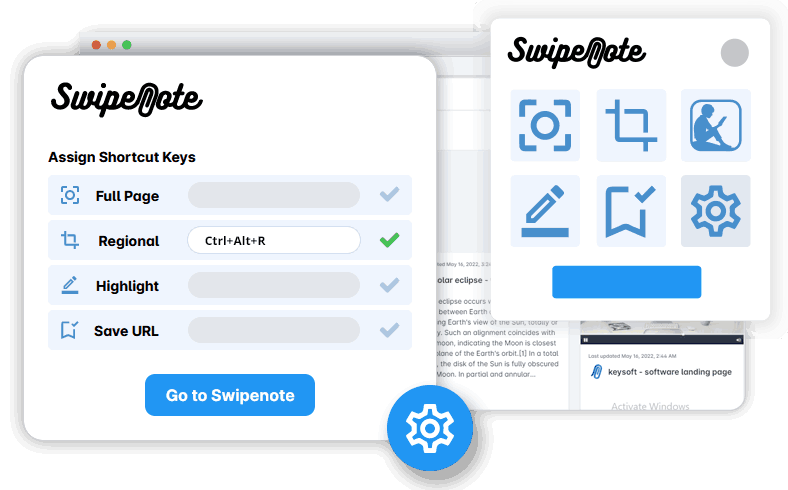Swipe and save social posts from Facebook, Twitter, Instagram, YouTube, Kindle, Zillow with a single click. Grab full-page or regional screenshots from any website, bookmark URLs, save highlighted content and much more in one single platform.
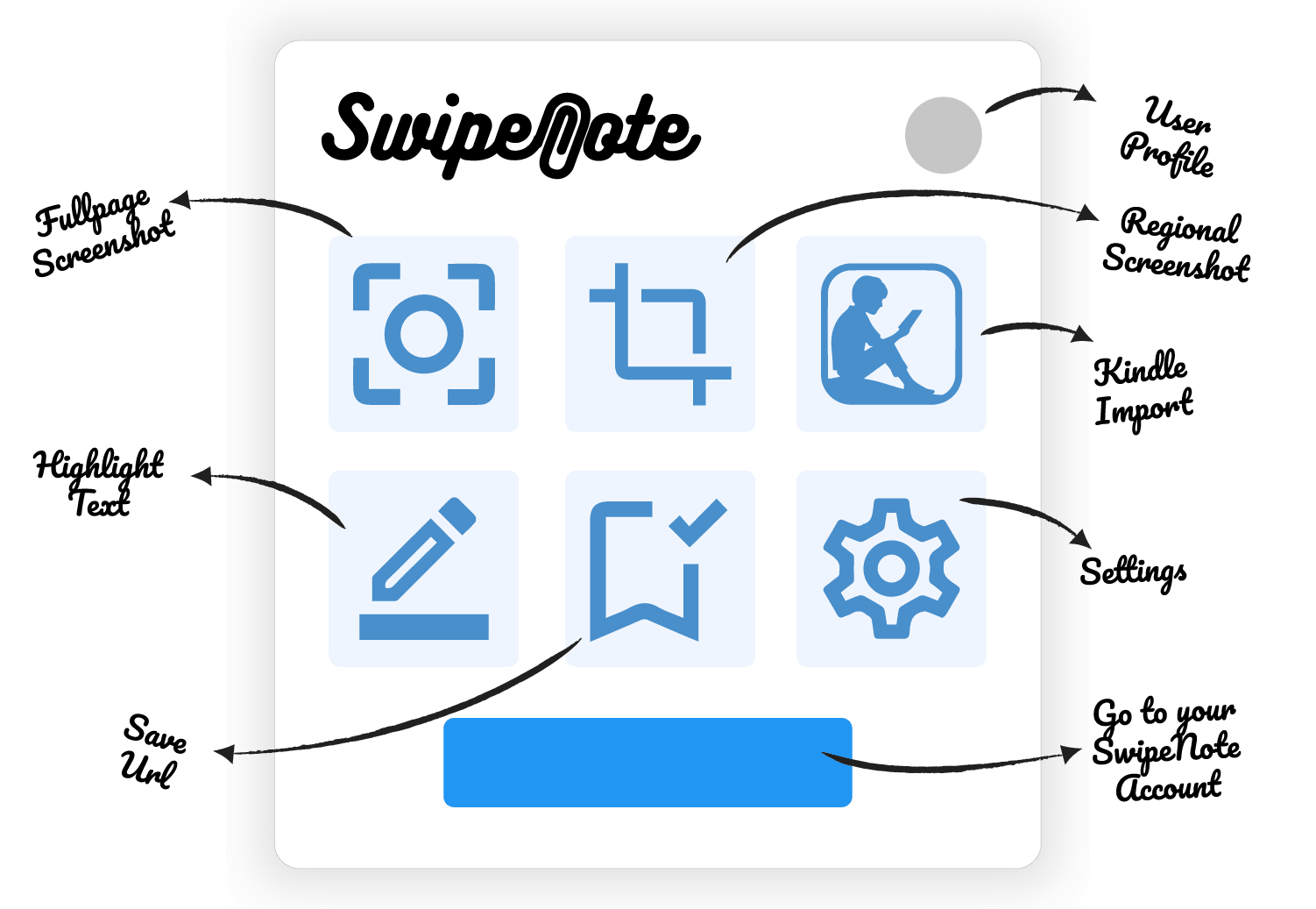

Wanna capture the entire web page, save it in a specific folder and access it from any device, anytime, anywhere? Just open any website or webpage in your chrome browser and click on the Swipenote extension icon to hit the "Full Page" button to capture the entire webpage. You can give description, tags and notes and save it to a specific folder from your Swipenote app. Access the same from any device, anytime, anywhere!
Wish to grab a portion of a webpage? Open the Swipenote extension, hit the "Regional" icon to click and drag the area you wish to take partial screenshot and swipe it to a specified folder inside your Swipenote app. Needless to say, you can also add tags and notes on the go.
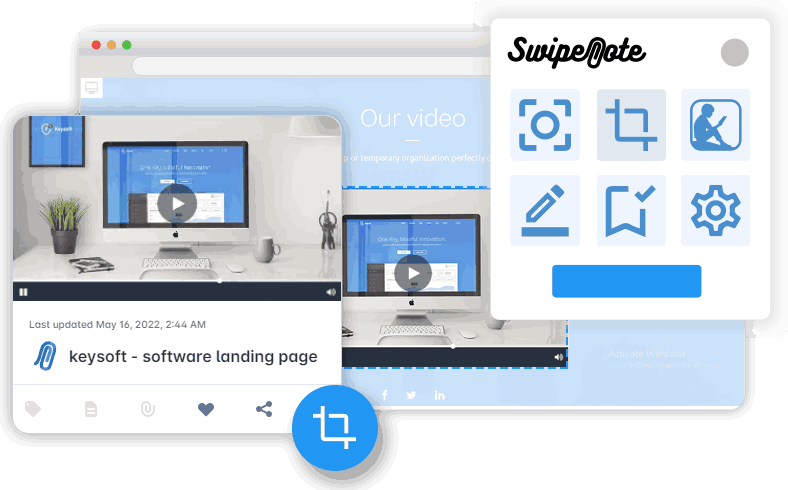
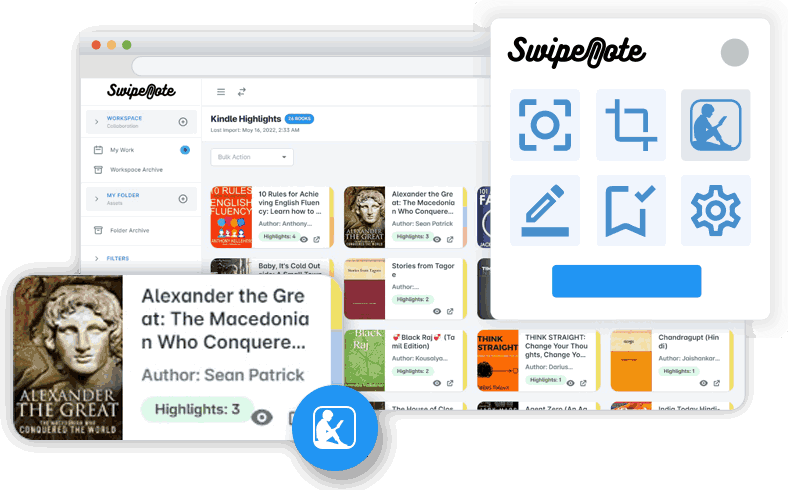
Hit on the "Kindle" icon to import all your Kindle highlights from your favorite books and easily organize them by book titles. Share your Kindle highlights with others and also get a daily reminder email of the same.
Highlight any important text and save with one click. If reading online is your passion, then this feature will simplify, personalize and organize any text you highlight. You can highlight text from any web page by clicking on the "Highlight" icon and swipe it to your folder for easy access later.
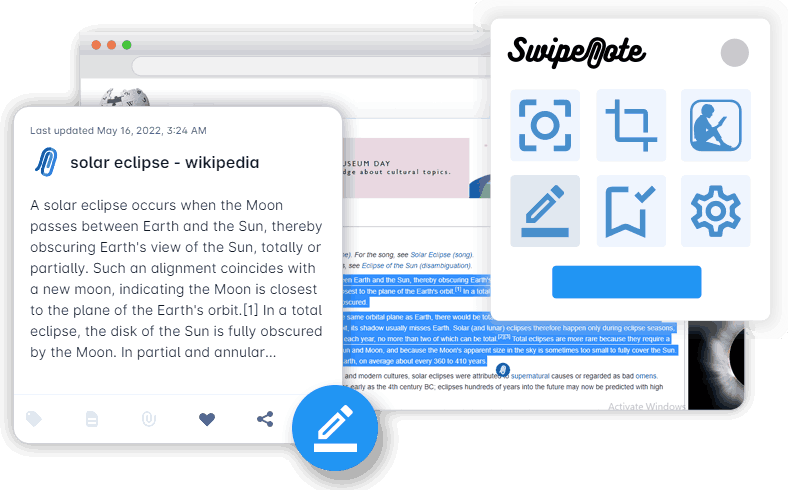
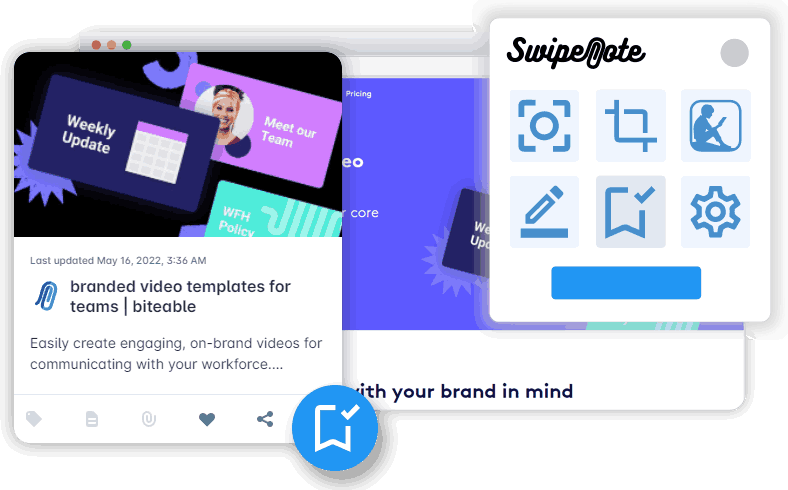
Click on the "Save URL" icon to keep all your favorite URLs organized in one place that can be accessed from any device, anytime, anyplace. Swipe it in your desired folder, add tags and notes for your future reference. It is far more convenient than a browser favorite list.
Create your own customized short cut key(s) for a particular function that is available in the extension. (Advanced users)